Last
updated: 20/12/04 (added an explanation section of the clock ticks)
Exercise 3: Simulating a Shortest Path Routing Algorithm
In this JAVA exercise you will simulate a Link State routing algorithm. You will implement a simplified but real version of the
Shortest
Path First (SPF) Routing Algorithm. Routers are simulated by processes.
Router processes communicate using UDP.
Content:
Introduction:
The network layer is concerned with what routes to choose in order to get a
piece of data from the source to the destination. The working horse of the
network
layer is the router who does the actual decision on which path to transmit the
data. Giving the routers "good" distributed algorithms to follow is thus crucial
in making networks work smoothly. One class of routing algorithms are the Link
State Protocols who maintain a certain degree of global information about
connectivity and link costs.
In this exercise you will use the Dijkstra Shortest Path algorithm and
implement it as a dynamic link state routing algorithm. To make the algorithm
real-life it will need to adapt to the dynamics of the network. You will thus
need to regularly run the shortest path algorithm taking into consideration
changing link costs and faulty routers that may be temporarily down and then
recover or send corrupt messages. The algorithm will need to prevent (up to a
certain degree) routing oscillations.
As we want you to finish the exercise before you finish your degree we will
describe the failure detection methods and the program & data structures you
should use.
The program should be written in JAVA.
The Nodes:
Each node (router) is implemented by a process. You should write a program called spf.java that implements a node.
The program synopsis (you can assume the input is correct):
java spf <node name> <config file> <clock rate>
- The node name is a single uppercase letter. It tells the
program which node in the network it is.
- The config file describes
the structure of the network. Each line in the file describes either a
node or a link.
Node lines are of the format:
- NODE node-name host port
This line indicates that node node-name runs on the specified
host, and receives messages on the specified UDP port.
Link lines are of the format:
- LINK Node1 Node2
The line specifies that there is a link between Node1 and Node2
and vice versa. Empty lines, and white spaces (blanks and tabs) in the
input file should be ignored.
The program should use a configuration file to know to which nodes it should
contact and where to find them.
You can find an example of a configuration file in:
config.
- The clock rate argument specifies the number of seconds
between successive clock ticks. This mechanism avoids network oscillations. If the number is 0, the program should
not generate clock ticks. It will get clock ticks from its neighbors via
a 'clock tick' message. Clock tick messages should be ignored if the clock
rate is not 0.
The Router's Data Structures:
The network is represented by a directed graph: there exists a link
(X,Y) iff there exists a link (Y,X), but the costs may be different.
Each router in the network is represented by a node in the graph; and each
network link is represented by an arc in the graph. Each node in the graph is
labeled by the corresponding router name. Thus, each network link
L that connects a router X with a router Y (i.e., X is a predecessor of
Y in the graph) is uniquely identified through the pair (X, Y).
Each router in the network maintains the following data structure:
-
My_name: is the router's name;
-
For each outgoing link L:
-
State(L) is either DOWN or UP;
-
Counter(L) is an integer number;
-
LSDB: is a Link State (LS) Database representing the router's
view of the network topology and the network link costs. LSDB consists
of LS records (LSrecs) as defined below.
LSrec is a 5-tuple:
-
origR;
-
adjR;
-
counter;
-
cost;
-
age.
Let LS be an LSrec. Thus, LS is interpreted as the status of the specific network
link identified by the pair of adjacent routers (LS.origR, LS.adjR).
The Router Operation at a Glance:
The router operation can be summarized as follows:
Maintaining Routing Information
This includes the following:
-
Periodically update each LS record, ls, in the LSDB, such that ls.origR
= My_name. This includes updating ls.cost, incrementing ls.counter and
setting ls.age to be MAX_AGE. Originate a new LS message with the updated
LS record in the body;
To query the cost of an outgoing link, the router should call the get_link_cost
function (see below);
-
Upon receiving an LSrec, ls, corresponding to a link L, update the LSDB
with ls if LSDB either doesn't contain an LSrec for L or ls is newer (according
to its counter field value) than the current LSDB's version of LSrec for
L. If the LSDB was updated, flood ls out of all the router's outgoing links
whose state is UP, excluding the link from which ls was received.
Aging LS records in the LSDB
Periodically decrement the age field of each LSrec in the LSDB. Purge all
LSrecs whose age field reached 0 from the LSDB. The aging mechanism helps
to achieve the following aims:
-
Router recovery after the crash: the recovered router sleeps for a while
before it starts to send new LSrecs. This allows other routers to get rid
of that router's old LSrecs;
-
Minimizing influence of corrupted LSrecs on the route calculation: It sometimes
happens that a router receives an LSrec which pretends to be an LSrec of
some dead router. Such LSrec can be very harmful for the routing algorithm.
The aging mechanism guarantees that such an LSrec will eventually be purged
from the LSDB thus affecting route computation only for a limited time
interval.
Failure detection of outgoing links
Each router employs a simple failure detection mechanism in order to discover
the outgoing links which are not operational anymore. Whenever a link L
is found to be faulty, the router informs other routers about the topology
change by flooding an LSrec with 0xffffffff (infinite cost) in its cost
field.
The failure detection mechanism is as follows: periodically each router
sends a HELLO message out of each of the router's outgoing
links (including those which are currently DOWN). If the router does not
receive a HELLO message from some of its UP neighbors
during a predefined time interval, the link leading to this neighbor is
declared DOWN.
In this exercise, to make the things simpler, we will separate between
the LS message flooding and the failure detection:
i.e., LS messages coming from the DOWN links are ignored and newly originated
and incoming LS messages are not flooded out of the DOWN links.
A previously DOWN link becomes UP whenever a HELLO message from the
router at the opposite end of this link is received.
The
(event driven) Router Operation in Detail:
Startup
Upon startup each router should perform the steps listed below:
-
Initialize the router's data structure as follows:
-
Set My_name and outgoing links according to the configuration
file;
-
For each outgoing link L = (My_name, R):
-
State(L) = DOWN;
-
Counter(L) = 0;
-
Do not send new LSrecs for MAX_AGE * AGING_INTERVAL ticks.
This allows other routers to extinct this router's old LS records (if
such exist) from their LSDBs as explained above (see aging
mechanism).
Handling Timer Events
Every HELLO_INTERVAL:
-
Send a HELLO message out of each outgoing links (including
those whose state is DOWN);
Every LS_REFRESH_INTERVAL:
-
For each outgoing link L:
-
Create a new LSrec, lsnew, such that:
-
If State(L) = UP:
- lsnew.cost = get_link_cost(L);
-
Else
-
(lsnew.origR, lsnew.adjR) = L;
-
lsnew.counter = Counter(L) + 1;
-
lsnew.age = MAX_AGE;
-
Put lsnew into the LSDB, overriding the previous LSrec for L if such exists;
-
Create a new LS message, lsm, carrying lsnew;
-
Send lsm out of each outgoing link L' such that State(L') = UP;
Every AGING_INTERVAL:
-
For each LSrec , ls, in the LSDB corresponding to non-outgoing (non-local)
link:
-
ls.age := ls.age - 1;
-
If ls.age = 0:
Every ROUTE_REFRESH_INTERVAL:
-
Output the LSDB (see Output section below)
-
Recalculate routes using the LSDB as an input to the Dijkstra Shortest
Path algorithm;
-
Output the routing information (see Output section
below);
Handling Input Events
Upon receiving a HELLO message from a link L:
-
If State(L) = DOWN:
-
State(L) := UP
-
Create a new LSrec, lsnew, such that:
-
(lsnew.origR, lsnew.adjR) = L;
-
lsnew.counter = Counter(L) + 1;
-
lsnew.cost = get_link_cost(L);
-
lsnew.age = MAX_AGE;
-
Put lsnew into the LSDB, overriding the previous LSrec for L if such exists;
-
Create a new LS message, lsm, carrying lsnew;
-
Send lsm out of each outgoing link L' such that State(L') = UP;
Upon receiving an LS message lsm carrying an LSrec
ls from a link L:
-
If State(L) = UP:
-
If there exist an LSrec, ls', such that (ls'.origR, ls'.adjR) = (ls.origR,
ls.adjR) in the LSDB:
-
Retrieve ls' from the LSDB;
-
Else:
-
If ls' = NULL or ls'.count < ls.count:
-
Replace ls' with ls in the LSDB;
-
Send lsm out of each outgoing link L' such that State(L') = UP and L' !=
L;
Handling Failure Detection Events
If no HELLO messages have been received from an outgoing
link L for MAX_HELLOS * HELLO_INTERVAL time interval:
-
State(L) := DOWN;
-
Create a new LSrec, lsnew, such that:
-
(lsnew.origR, lsnew.adjR) = L;
-
lsnew.counter = Counter(L) + 1;
-
lsnew.cost = 0xffffffff;
-
lsnew.age = MAX_AGE;
-
Put lsnew into the LSDB, overriding the previous LSrec for L if such exists;
-
Create a new LS message, lsm, carrying lsnew;
-
Send lsm out of each outgoing link L' such that State(L') = UP;
Message Formats and Time Intervals:
This section defines the format of all the messages a node should know how to
handle. All the numbers should be sent as unsigned int. The first 4 bytes of each message are the message type.
value | Description
--------+----------------------------
1 | HELLO message.
2 | LS message.
3 | A clock tick message.
HELLO messages are used to implement the failure detection mechanism (see
above). A HELLO message consists of the message type (always 1) and the
sending router name:
class _HELLOmessage
{
int type; /* always 1 */
int router;
} An LS message consists of the type (always 2), the name of an adjacent
router which flooded this LS message to the receiving router, and the LSrec
corresponding to a link identified by the (from_router, to_router) pair:
class _LSmessage
{
int type; /* always 2 */
int neighbor;
int from_router;
int to_router;
int counter;
int cost;
int age;
}
A clock tick message indicates to a node that the time has arrived to send delay
updates to all its neighbors. The message consists of the type only. Note that clock
ticks are not synchronized between the nodes, and the clock on different
nodes may run at different rates. The body of the clock tick message is
empty.
/* The TICK
message format */
class _TICKmessage
{
int type; /* always 3 */
}
Time intervals measured in ticks and all the mentioned
above constants are defined in the file spf_consts.java. You
should NOT submit this file.
Handling Counter Wraparounds:
Note that the number of the counter bits in the LSmessage
structure is bounded by the COUNTER_WIDTH constant. This means that
in this exercise you are required to cope with the counter wraparounds
when comparing counter values. This counter value comparison is done according
to the following rules:
The counter's value 'a' is older than the counter's value 'b' if
a < b and |b - a| <= (2^COUNTER_WIDTH) / 2
a > b and |b - a| > (2^COUNTER_WIDTH) / 2
Getting Link Costs:
To get the link cost, your program should call the function get_link_cost. The function accepts two char arguments. The first is the router's name,
and the second is the adjacent router name. The get_link_cost function should be
taken from the file spf_consts.java. You must not
use any assumptions on the cost function in the solution, for example
knowing that the cost function always return X for a certain link CANNOT be used
just because we implemented a simple cost function. In real life the the cost
would be a function of physical distance, estimated RTT, up-time, estimated
probability of packet loss, bandwidth, queuing delay, average traffic, etc.The return value of get_link_cost is the cost of the link. The cost
is a number in the range 1-100 if the link is UP, and 0xffffffff if the
link is DOWN. Treat the function as if successive calls to the function might return different
results.
Explaining The Clock Ticks:
It is easier to program systems
when you think about them in an event driven manner. What drives this program
are basic time ** clock ticks ** events which in turn are used to drive higher
level events (e.g.event of sending a message every HELLO_INTERVAL).
When executing the program you decide on what time scale the clock ticks are,
i.e. every 5 second, 10 seconds, 37 seconds, etc. (through the 'clock rate'
parameter to the program). This makes the program more scalable as the relative
timeliness between the different events is important. I.e. it makes sense that
the LS_REFRERSH_INTERVAL is greater than the HELLO_INTERVAL (lets say 5 times
longer). Otherwise it would be funny to refresh the db if you had no event in
between which could teach you that something has changed
=> thus the relative timeliness between the events is of logical importance.
So why don't we just hardcode that the LS_REFRESH_INTERVAL (for example) is 50
seconds and the HELLO_INTERVAL is 5 seconds?
Imagine you had the actual time scale hard coded (not just relative to the other
event but relative to real-time). Now lets say somebody installed 100 of your
router (with the SPF program that you are writing embedded into the router) in
their network. Imagine if this happens to be a specially slow network with very
high RTTs of 10 seconds or more. If you generate a HELLO message every 5 seconds
you would very fast make the network congested. On the other hand if this was a
very fast network (RTT of 0.01 msec for example) then recalculating the route
every 5 min could make a lot of packets be sent through bad or non existing
obsolete routes.
Thus the intervals need to be not just relative to each other but also to the
time scale of the network. Without supplying the time scale as a parameter then
you would have to write and compile a different program for every network in
which your router is going to be installed.
Additionally, supplying the time scale as a parameter also introduces greater
variability among the routers as they could all be run with different
time-scales. This relaxes the network oscillation problem.
So why can you supply a zero time scale which will cause the router to use the
ticks of neighboring routers?
Imagine you have a router which is a very central and happens to be very busy.
It makes sense to make this router run faster than its neighbors. That way if
the route costs are a function of transmission rate/congestion/network load then
it will be able to faster recalculate the routes and send the updates to the
neighbors. Running this router with a zero parameter means it will run at least
as fast as the fastest neighbor. Additionally, it will not have to generate and
send TICK messages into the network which takes of a little load.
Of course you could abuse this and run all the routers with a zero parameter and
nothing would move in the network. You could also try to run your car on water.
But would you do that? This is one of the reasons why correctly configuring
routers is an important but not easy task.
If the time scale parameter is zero, then your clock ticks advances with every
tick message you get. Yes, that means you will run faster than all your
neighbors.
Maybe as fast as the superposed frequency of them all. If they all happen to be
very fast then you could get a crazy rate, but that means your router is not
configured correctly. Having such a router makes sense if it connects between a
lot of slow routers with heavy load, not if it connects a lot of very fast
routers with hardly any packets to transmit.
Output:
To enable us to evaluate your program, the program should print to standard
output some messages when certain events occur. The standard output should
be flushed (use non buffered I/O or flush the output).
The messages we are expecting to see are:
| Event |
Message |
| Starting a new clock tick |
TICK |
| received hello message |
HELLO FROM [neighbor_router_name] |
| received LS message |
LS FROM [node] FOR LINK [src node] [dest node]
[counter] [cost] [age] |
| the link to a node becomes UP |
UP [neighbor_router_name] |
| the link to a node becomes DOWN |
DOWN [neighbor_router_name] |
| Every ROUTE_REFRESH_INTERVAL |
LSDB
[src node] [adj node] [counter] [cost] [age]
...
[src node] [adj node] [counter] [cost] [age]
|
| Every ROUTE_REFRESH_INTERVAL |
ROUTE [destination node] [next hop] [cost]
ROUTE [destination node] [next hop] [cost]
...
ROUTE [destination node] [next hop] [cost]
|
Every ROUTE_REFRESH_INTERVAL, all LSrecs currently in the LSDB should be
output. The LSrecs in the summary should be output ordered lexicographically
by (orig_router_name, adj_router_name) pair. For example, if the LSDB
contains LSrecs for links (A, B), (A, X), (C, B), (B, A), (C, A), the output
can look like:
LSDB
A B 3 10 20
A X 7 5 18
B A 3 23 17
C A 4 INFINITY 12
C B 8 2 20
Note, you print INFINITY instead of 0xffffffff (infinite cost).
The routing information (i.e., ROUTE ...) should be output ordered
alphabetically according to the destination node name.
Note, you print UNREACHABLE for a next hop, if there is no path
to corresponding destination.
Error Handling:
When receiving a message of an illegal message type from a neighbor, you
should issue an error message, but you must continue running.
In general, your program should be able to handle erroneous input. You
do not have to recognize all possible input errors (e.g. there is no need
to check that the graph in the configuration file is connected), but you
may not crash on such an error. As a rule of a thumb, if avoiding a check
for a specific error might result in "bad" behavior, test for the error.
Bad behavior includes program crash, sending illegal messages to other
nodes, infinite loops, sending too many messages to nodes, "forgetting"
to send messages, etc.
General:
Note that the data structure and the pseudocode given above is only a general
algorithm description. Feel free to use any additional/alternative data
structures/functions/procedures/methods etc, according to your needs.Don't
use the example config we supplied without modifying it since if all of you
execute concurrently with the same node names and ports at the same computers
then...
Policies, Tips and Gradings:
- Try to start to work early. A smart design is very important for a correct
implementation of this exercise. Don't rush to begin coding before you're
sure that you fully understand all the subtle points.
- It's highly desirable that you'll write your code in a
strict event-driven manner.
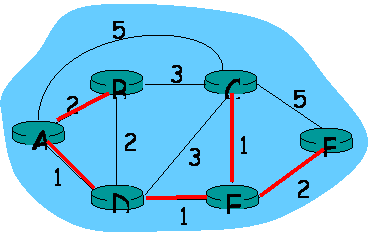 This
exercise is not a light one; working on a big exercise with a partner can
lead to unnecessary tension. DO NOT QUARREL OVER THE EXERCISE. It is
practically impossible that two partners do EXACTLY the same amount of work
(though the well-known horse-and-rider model should be avoided).
Besides, there are more important things in this world than this exercise
(e.g. the next exercise...). If you are not getting along with your partner
in such a manner that it seriously hurts the writing then you can send me an
email (which will be kept STRICTLY confidential). This will not hurt any of
the partners, it is just intended to help you.
This
exercise is not a light one; working on a big exercise with a partner can
lead to unnecessary tension. DO NOT QUARREL OVER THE EXERCISE. It is
practically impossible that two partners do EXACTLY the same amount of work
(though the well-known horse-and-rider model should be avoided).
Besides, there are more important things in this world than this exercise
(e.g. the next exercise...). If you are not getting along with your partner
in such a manner that it seriously hurts the writing then you can send me an
email (which will be kept STRICTLY confidential). This will not hurt any of
the partners, it is just intended to help you.- The grading of this exercise will be as follows:
ü
85%: Correctness.
ü
10%: Code structure.
ü
5%: Submission.
ü
Up to 5 bonus points for exceptionally readable or
well structured code. Up to 15 bonus points for above standard solution (e.g. a
more intelligent and life-like cost function but without introducing new
problems - must be well documented; a more efficient shortest path algorithm;
etc.).
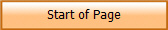

com1@cs.huji.ac.il
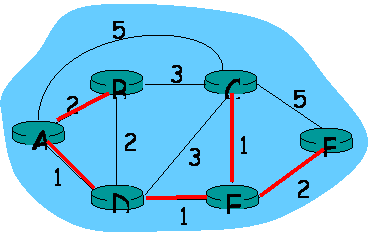 This
exercise is not a light one; working on a big exercise with a partner can
lead to unnecessary tension. DO NOT QUARREL OVER THE EXERCISE. It is
practically impossible that two partners do EXACTLY the same amount of work
(though the well-known horse-and-rider model should be avoided).
Besides, there are more important things in this world than this exercise
(e.g. the next exercise...). If you are not getting along with your partner
in such a manner that it seriously hurts the writing then you can send me an
email (which will be kept STRICTLY confidential). This will not hurt any of
the partners, it is just intended to help you.
This
exercise is not a light one; working on a big exercise with a partner can
lead to unnecessary tension. DO NOT QUARREL OVER THE EXERCISE. It is
practically impossible that two partners do EXACTLY the same amount of work
(though the well-known horse-and-rider model should be avoided).
Besides, there are more important things in this world than this exercise
(e.g. the next exercise...). If you are not getting along with your partner
in such a manner that it seriously hurts the writing then you can send me an
email (which will be kept STRICTLY confidential). This will not hurt any of
the partners, it is just intended to help you.