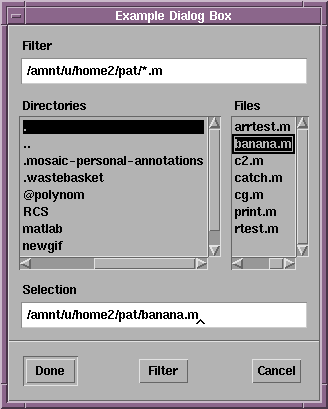y is the y-position, in pixels, of the lower-left corner of the dialog box (not supported on all systems).All parameters are optional, but if one is present, all preceding parameters must also be present. A successful return occurs only if the file exists. If you select a file that does not exist, the function displays an error message and control returns to the dialog box. You can then enter another filename, or press the Cancel button.
filename is a string containing the name of the file selected in the dialog box. If you press the Cancel button or if any error occurs, filename is set to 0.
pathname is a string containing the path of the file selected in the dialog box. If you press the Cancel button or if any error occurs, pathname is set to 0.
Examples
An example ofuigetfile's operation on one platform is
The exact appearance of the dialog box depends on your windowing system.[fname,pname] = uigetfile('*.m','Example Dialog Box')
fname =banana.mpname =/amnt/u/home2/pat
See Also
uiputfile


(c) Copyright 1994 by The MathWorks, Inc.